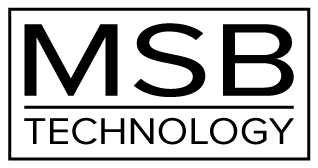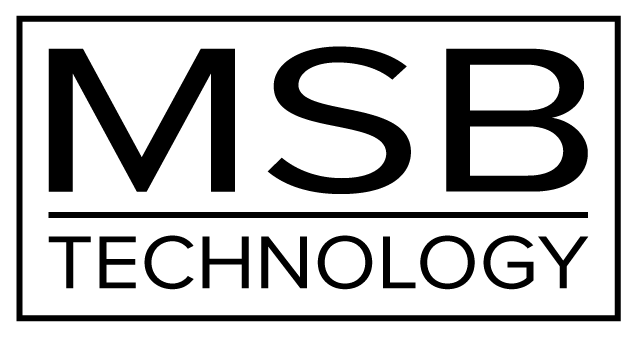Making your Meridian Server bit perfect
Thanks to Harsheel Parmar for these instructions!
Configuring the MC200
- download the app here: http://www.meridian-support.com/configuration_tools.htm

- after installing the App, click on the MS200 Audio Enpoint:

- Make sure the ‘Force 1x’ Output Sample Rate is Checked

- Hit the ‘Save’ Button at the bottom right.
Configuring the MS600
- Type in the IP address of your MS600 into your web browser
- In the ‘Digital Output’ Section, select ‘Direct’:

- Hit the ‘Store’ Button at the bottom of the page.
link to page: https://msbtechnology.com/faq/setting-up-sooloos-as-bit-perfect/