
Advantages:
-Enables PCM and DSD from third party transports and servers that support HDMI I2S
-Provides an isolated Word Sync for clock feedback
-Provides the best isolation available in any HDMI I2S interface
-Sample Rates to DSD 8X and 768Khz PCM (depending on source)
-New configurations can be added with software updates
Limitations:
-Limited isolation compared to ProISL fiber connection
-No error detection or correction
-Shorter cable lengths
-Asynchronous (Unless source supports Word Sync)
-Only 3.3V signaling and LVDS data channels are supported
Universal I2S Input
*** The Universal I2S Input shares a similar connector with HDMI video interfaces, but DOES NOT follow HDMI 2.0 or ANY video protocols. The Universal I2S Input is ONLY compatible with sources and servers that use the I2S protocol. However; the cable must be an HDMI-Standard cable for the module to properly function. Connecting your Universal I2S Input to a video interface should not harm your product or module, but it will not function. ***
This is the best interface to transfer both DSD and PCM from third party products (such as the PS audio SACD transports) over an HDMI I2S interface. Unlike the majority of other I2S interfaces it includes a galvanic isolation barrier and software configuration. The Universal I2S input is a powerful toolbox of software configurable blocks. These can be configured to accept nearly any I2S implementation and use it to its fullest potential. Each currently supported transport or server will be listed as a menu option in the DAC or Digital Director’s menu with the most current additions here on our website.
MSB DAC/Digital Director Configuration
Follow these instructions to setup your MSB DAC or Digital Director to work with the Universal I2S input module.
Step 1 – Update your firmware
When you receive your Universal I2S input module, there are a few initial things to setup prior to use. Before installing the module, please update your products firmware to the latest available firmware. Firmware files and instructions on how to update them can be found on the support pages for each product or by following the links listed here.
Step 2 – Install your new module
* Unplug the unit before installing module *
While your system is unplugged, install the new input module. We recommend watching our input and output module video to learn proper module handling and avoid damaging your input modules or product during this process.
Step 3 – Change your menu settings
Once the firmware has been updated and the module is installed, power on your system. Enter the system menu with the “≡” button and navigate to the “Uni I2S” setting. Select this menu item and change from “Off” to the source brand component that you will be using. After selecting the source, you must exit the menu to save these settings before powering down your system again.
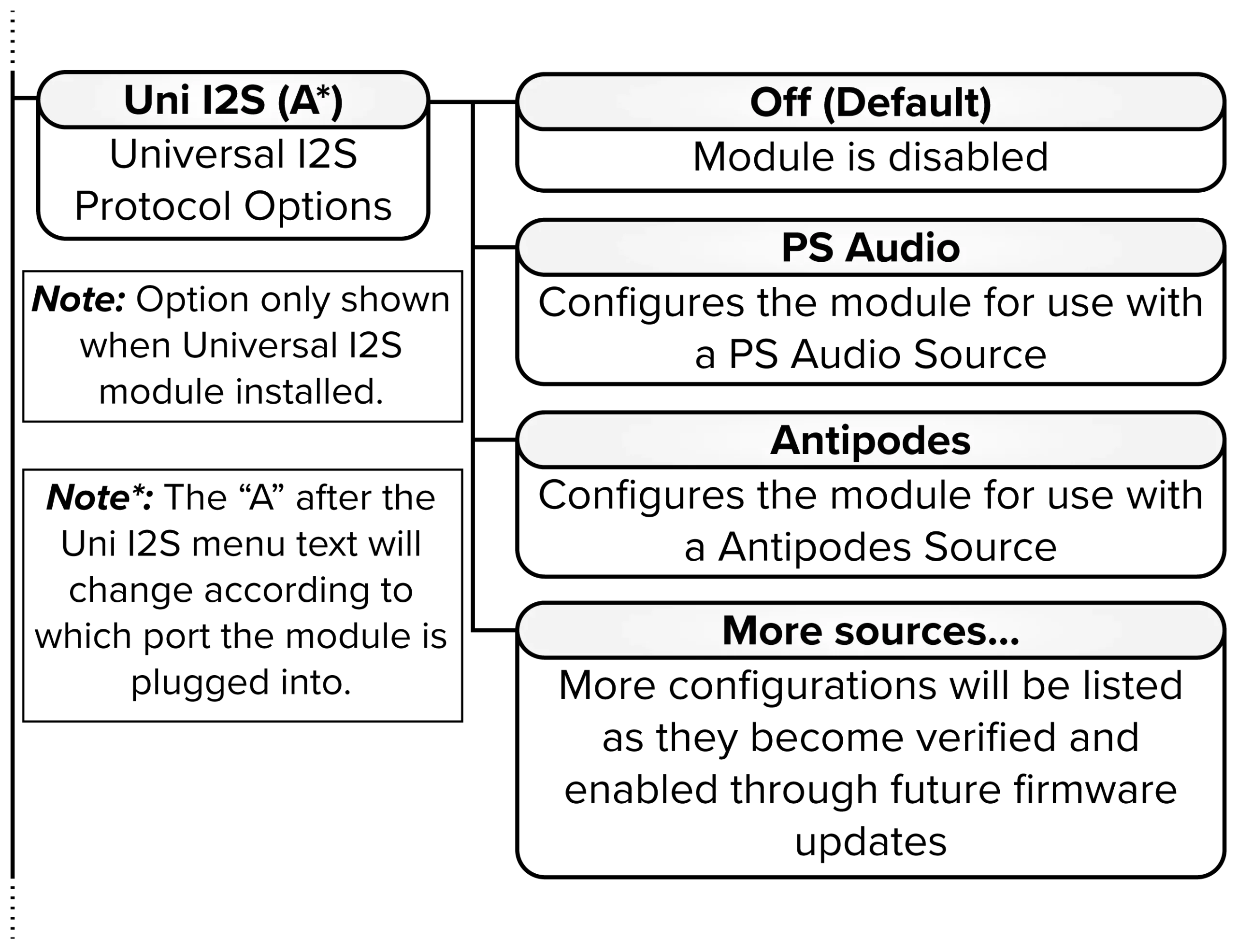
Supported Sources and Configuration
Consult the setup information for your source. Some manufactures require that you to do some additional configuration to achieve the desired compatibility with the MSB Universal I2S input module.
No additional configuration required.
Locate the Dip Switch Set on the bottom of the product and set them to match the following diagram.
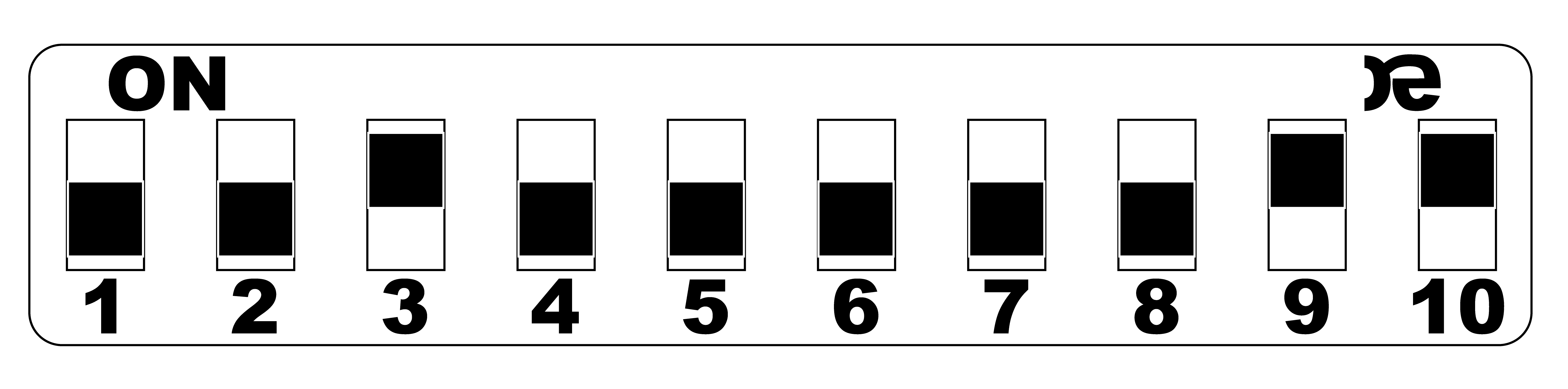
Follow the Guide below to configure your HiFi Rose product.
Video Guide:
Written Guide:
Step 1: Select the In/Out Settings option.
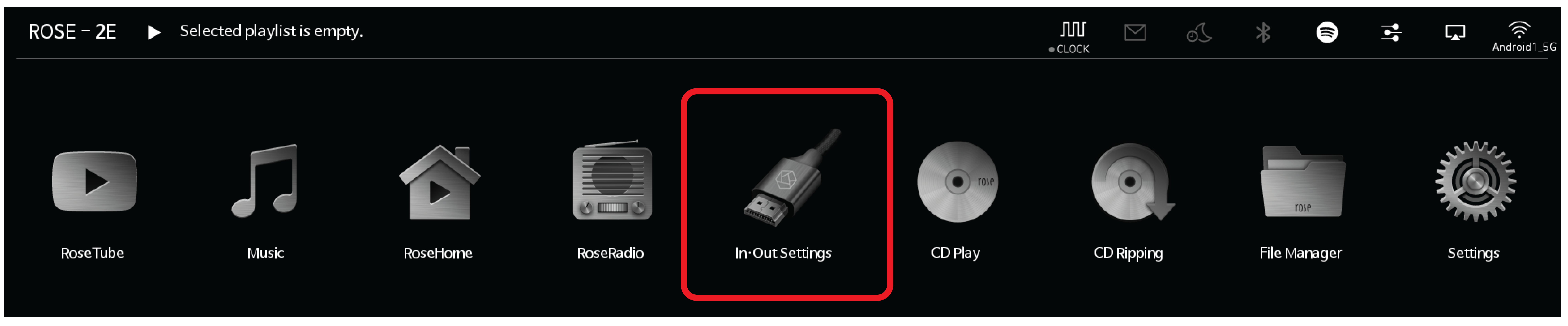 Step 2: Select the cog wheel just above the Coax Out.
Step 2: Select the cog wheel just above the Coax Out.
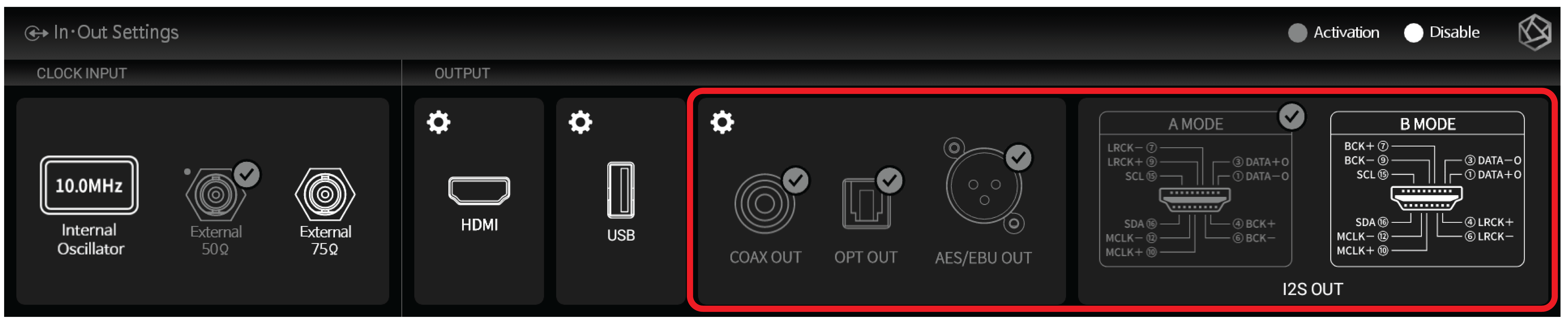 Step 3: Set MQA Type to Authenticator.
Step 3: Set MQA Type to Authenticator.
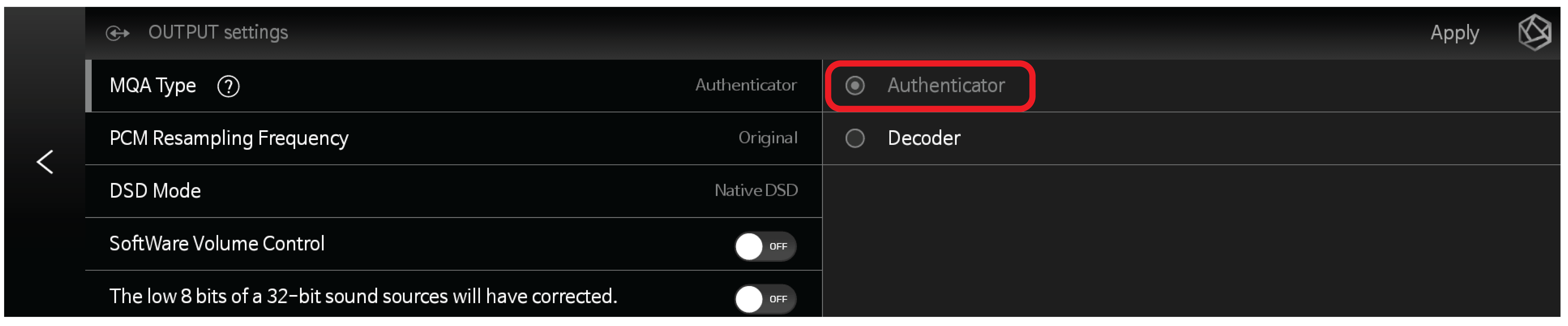 Step 4: PCM Resampling Frequency should have Max Sample Rate set to Auto and Resample Rate set to Original.
Step 4: PCM Resampling Frequency should have Max Sample Rate set to Auto and Resample Rate set to Original.
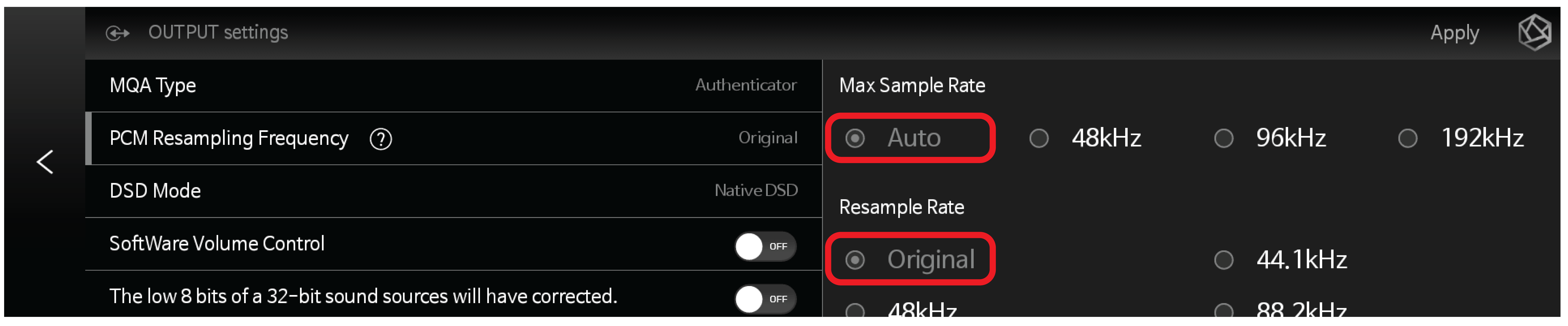 Step 5: DSD Mode should be set to Native DSD.
Step 5: DSD Mode should be set to Native DSD.
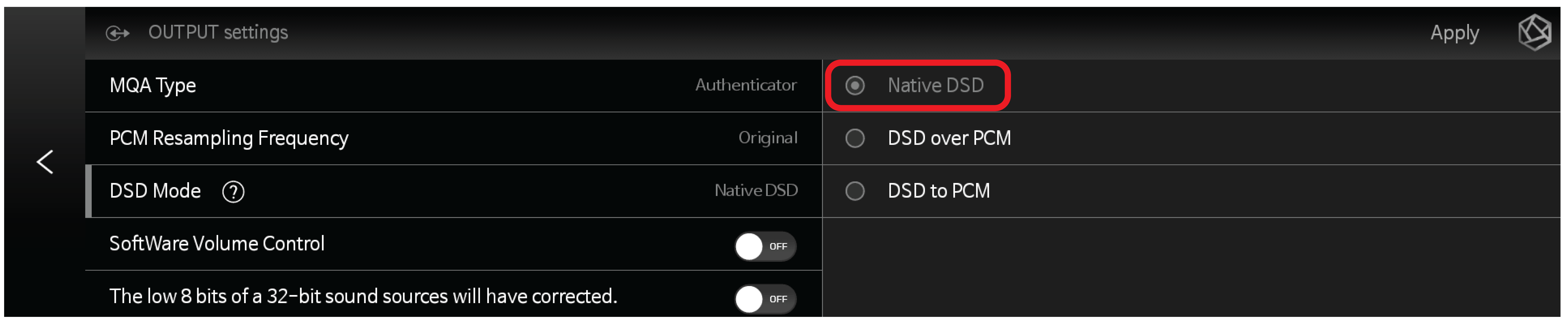 Step 6: Software Volume Control and the 8 Bit Correction settings should Bothe be set to Off.
Step 6: Software Volume Control and the 8 Bit Correction settings should Bothe be set to Off.
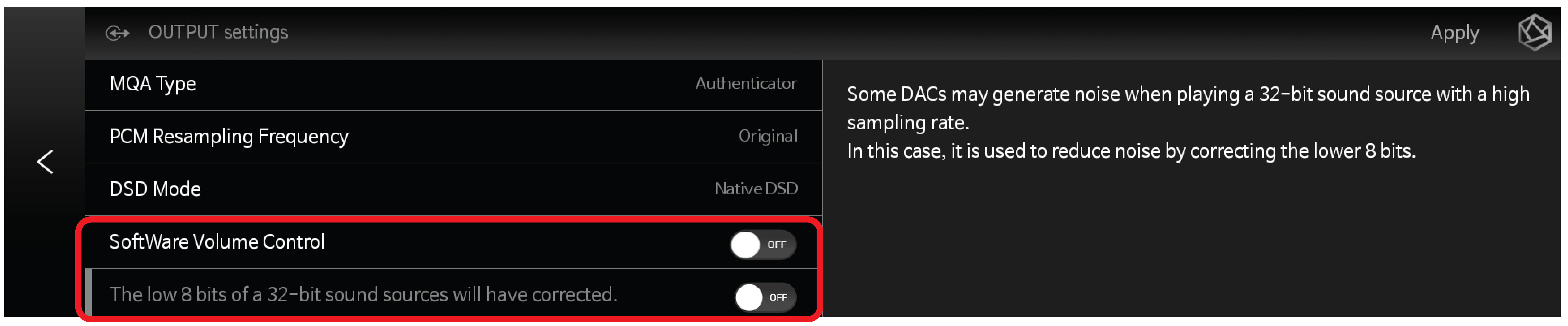 Step 7: Make sure to tap Apply in the top right corner to save your settings.
Step 7: Make sure to tap Apply in the top right corner to save your settings.
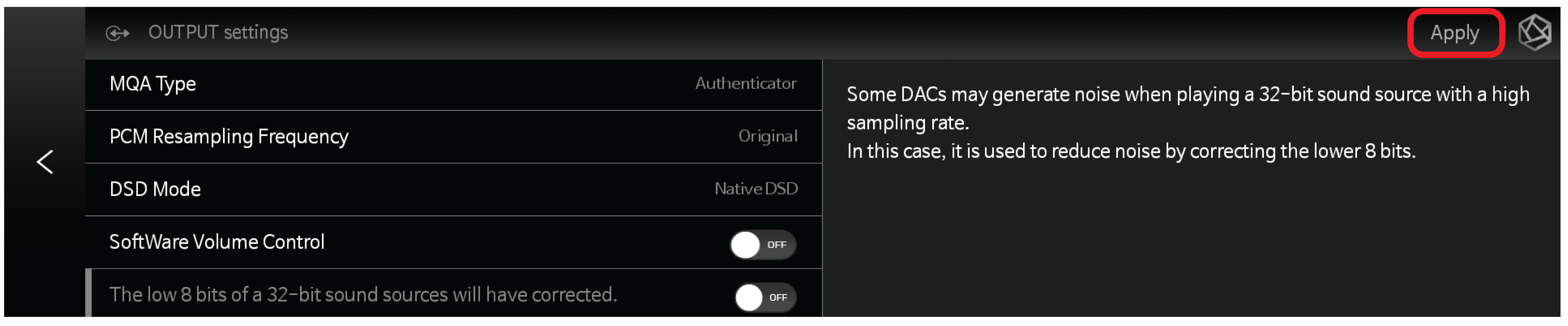 Step 8: The last step is to select A Mode for the I2S Out.
Step 8: The last step is to select A Mode for the I2S Out.
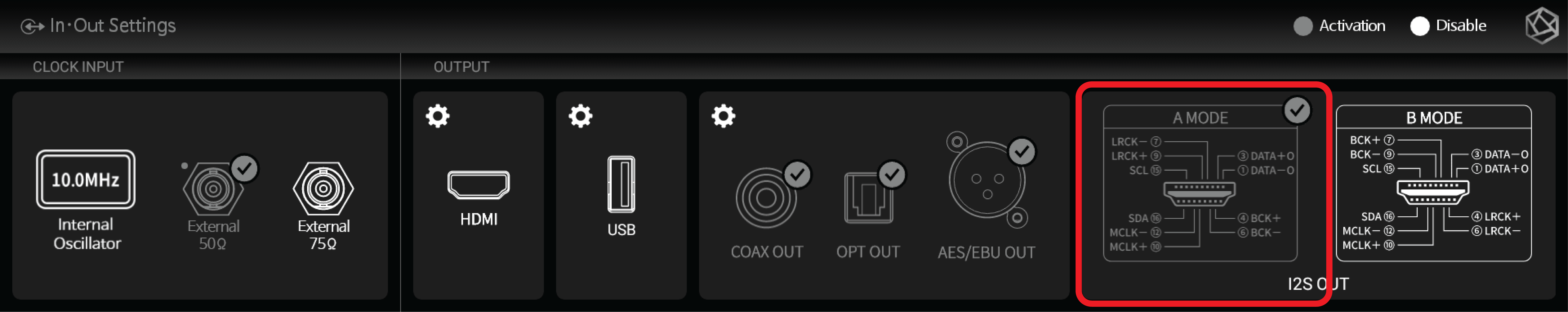
The rotary DIP switch on the back of the unit must be set to the “6” position and then configure the following settings. (DSD Mode is set to Native) (Sample Rate Change Delay is set to 1000ms)
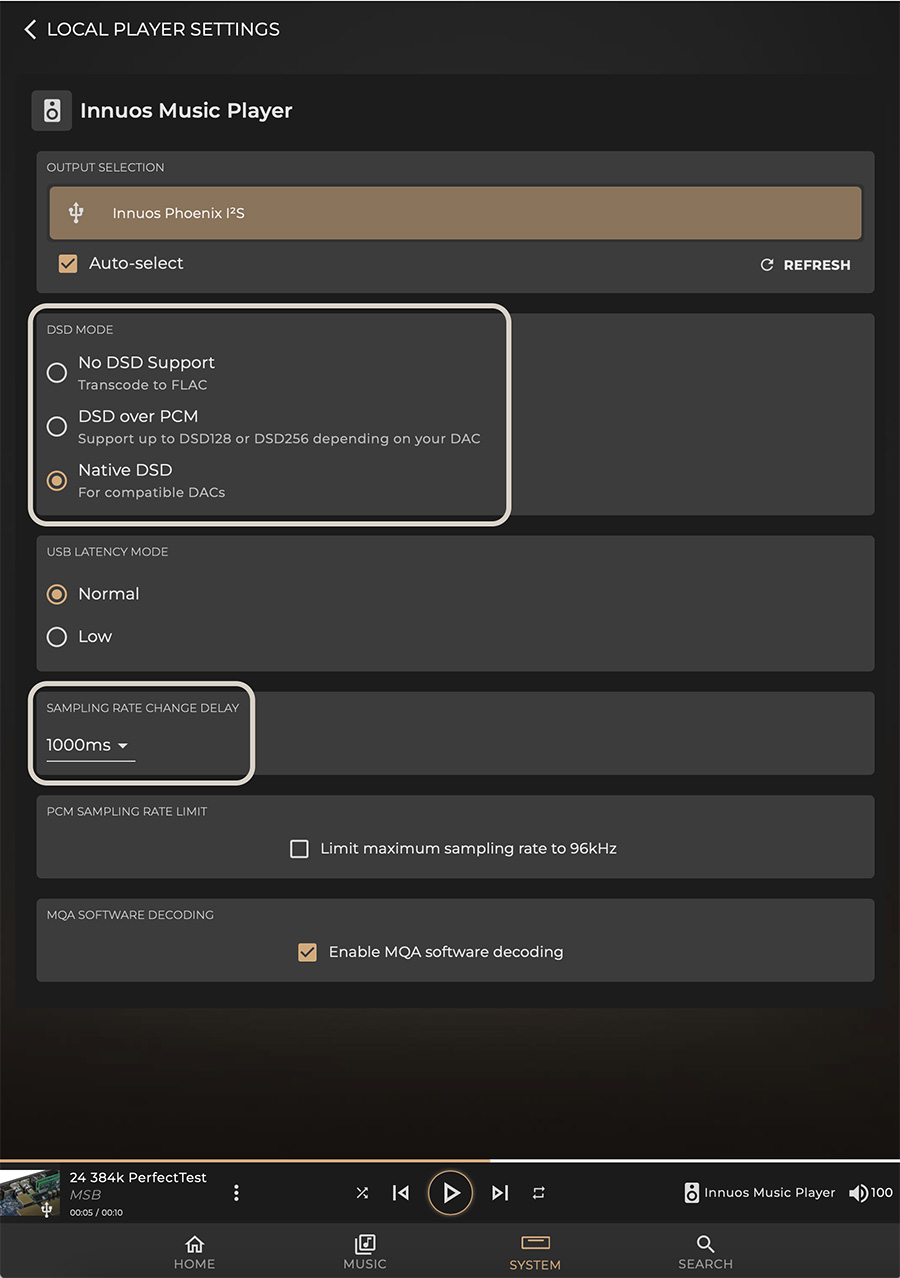
No additional configuration required.

