
The Pro USB
Ultimate isolation. Ultimate performance.
The Pro USB solution is the ultimate solution for computer audio playback. It provides the ease of a USB interface with the added 100% electrical isolation, long cable lengths, data protection and synchronous interface of the MSB Pro ISL. By using the Pro ISL interface the source can be located physically far away from the system and a single fiber cable (up to 1km) can connect to the DAC. This removes the need for network cables in the system setup. The advantage of moving the source far away from the system is much lower electrical noise in your listening room.
Advantages:
-Synchronous to the DAC
-Offers 100% electrical isolation between source and DAC
-Works with most music server and computer systems that support USB audio
-Uses the Pro ISL interface with error correction and detection
-Virtually limitless in cable lengths (up to 1km) between the USB module and the DAC
-Works at rates up to 24/768kHz and 8xDSD (with a PC)
Limitations:
-Offers no software control of the DAC from the source (Volume, etc…)
-Two part solution (requires Pro ISL Input Module)

Key features.
- 768kHz PCM Playback
- 8x DSD support*
- Full MQA decoding*
- 100% Electrical isolation between the DAC and server/computer
- Uses the audio clock from the DAC
- Supports Pro ISL cable lengths up to 1km without any loss
- Requires Pro ISL Input module in the DAC
- Will only work with current DACs (Discrete, Premier, Reference, and Select)
*8x DSD and MQA support require firmware updates in the DAC
Multi-part solution.
The Pro USB is one part of a multi-part, low noise USB solution. It converts the USB signal from your computer into MSB’s proven proprietary Pro ISL format. The full connection requires the following:
- Roon Core / Server / Computer
- Current generation MSB DAC
- Pro ISL Input Module
- Pro ISL cable
- Pro USB

Pro USB connection setup.
For computer software setup, follow the appropriate guide below:
For physical connection setup, follow the diagram guide below:
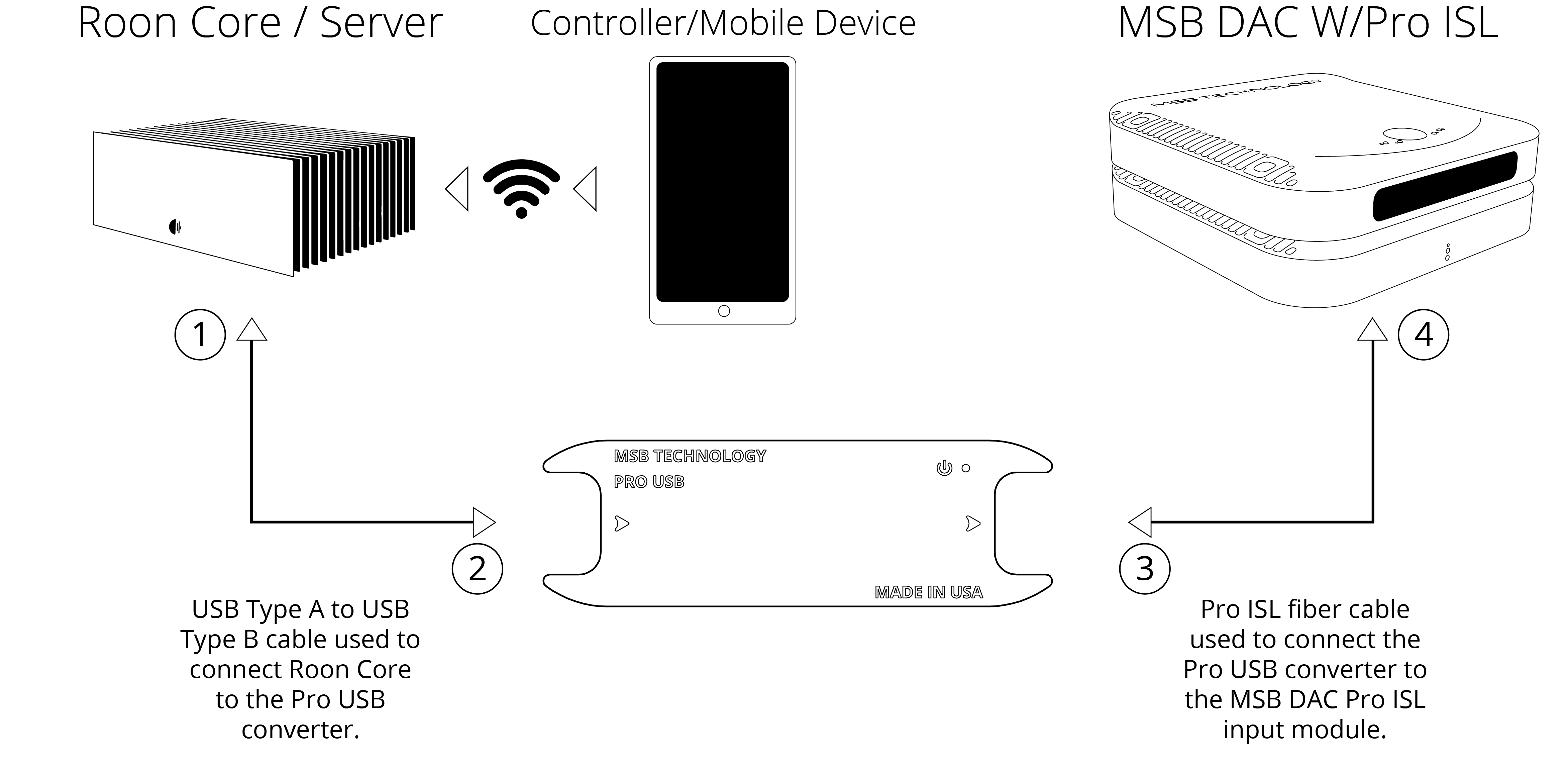




LED Indications |
|
|---|---|
| No Light: | No Power |
| White Pulsing: | Standby / No Audio Playing |
| White Solid: | Playing Audio (Format PCM or DSD) |
| Blue: | Playing Audio (Format MQA) |
| Green: | Playing Audio (Format MQA Studio) |
| Amber: | Playing Audio (Format MQL) |
Specifications:
The Pro USB |
|
|---|---|
| USB Connection Format: | Type B Powered USB |
| Power Consumption: | USB bus powered, 400mA @ 5V constant draw |
| Supported Formats: | 44.1kHz - 705.6kHz PCM Playback 48kHz - 768kHz PCM Playback 1x - 8x DSD support Full MQA decoding |
| Cable Type: | LC Duplex Single Mode Fiber Cable |
| Connectors: | LC UPC |
| Supported Cable Lengths: | up to 1 km |
| Width: | 1.95 inches (49.53 mm) |
| Length: | 6 inches (152.4 mm) |
| Height: | 0.88 inches (22.352 mm) |

