
12 Volt Trigger Setup
The 12 Volt Trigger is a powerful feature that comes equipped on all MSB powerbases and amplifiers. This simple 3.5mm mini-jack connection allows you to create a simple network between all of your MSB powerbases and amplifiers for a more seamless power up and standby experience. When connected, it will make one MSB product control the power of all other products in the system. When you turn on a single unit, the rest of the system will turn on automatically.
Two or More Powerbase Setup
Follow this setup when connecting two or more MSB powerbase units together in your system. (EX: Connecting two mono powerbases, a powerbase with a transport powerbase, or even two mono powerbases with a transport powerbase.)
Cables
Use a stereo/3-pin 3.5mm Mini-jack cable (comes standard with all mono powerbase orders) to connect all of your products together in a chain. Simply plug in the cable from the “12 Volt trigger” port of one product into the “12 Volt Trigger Port” on the other. When connecting three or more units, keep connecting them in series/chain fashion by attaching the next powerbase in each series to the one that was connected before it.
Switches
After making the physical cable connections, you must change the “Power Control” switch on each of the powerbases in the system. First, you must pick which powerbase you want to be the “Primary Powerbase” or “Master” unit. The “Master” unit will receive any power related remote commands and control the other MSB powerbases in the 12 Volt Trigger system. The desired “Master” unit must have the “Power Control” switch (just under the front of the unit) switched to the “Normal” or “N” position. Secondly, all other units in this system that are now deemed as “Slave” units, must have the “Power Control” switch put into the “Linked” or “L” position.
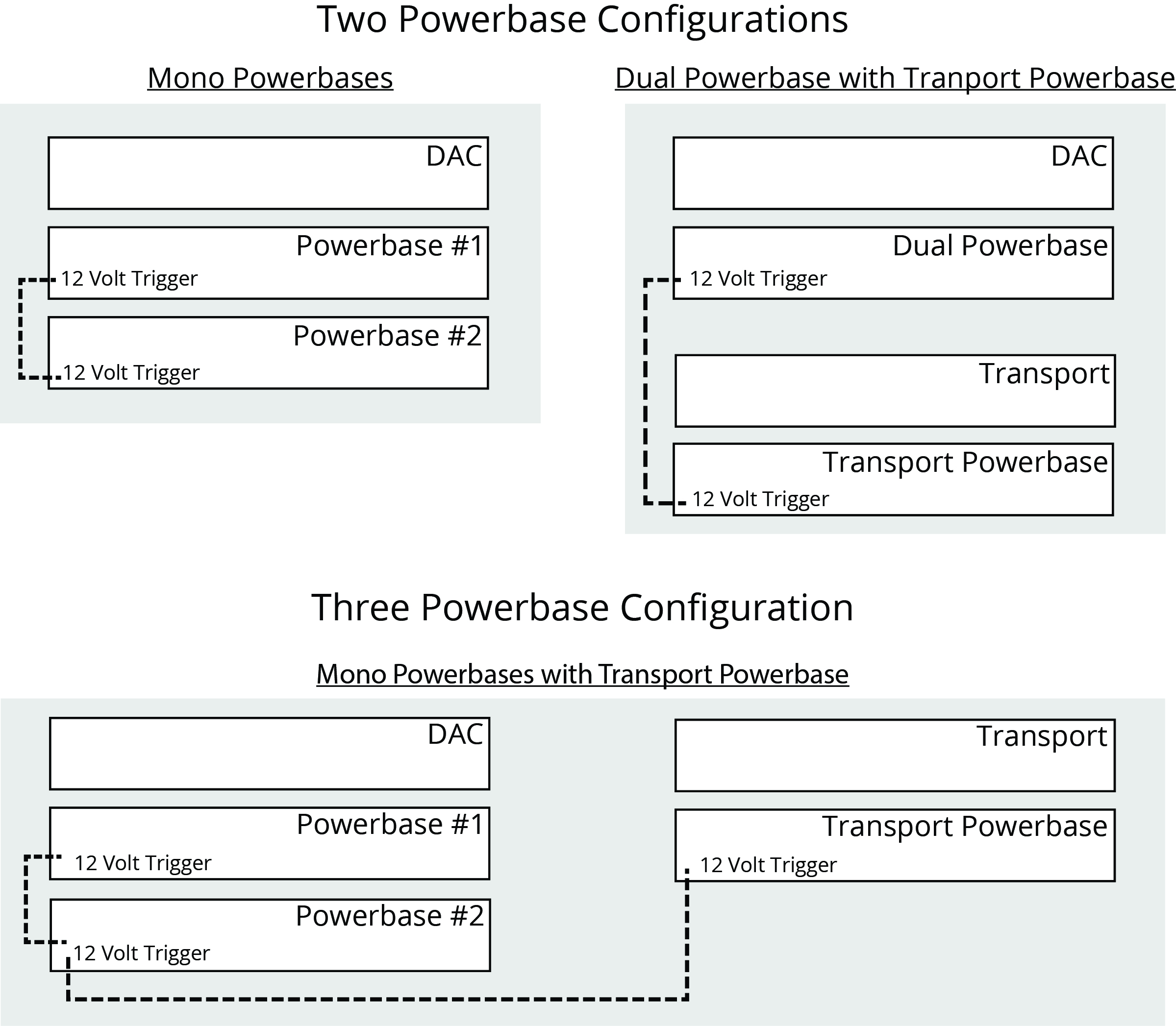
Adding Amplifiers Setup
When adding MSB Amplifiers into the 12 Volt Trigger network, they simply add in just like additional powerbases in the previous setup. You simply need to plug in a stereo/3-pin 3.5mm Mini-jack cable to the 12 Volt Trigger ports of your MSB amplifier(s) and switch the “Power Control” switch to “Linked” or “L” position.
Adding Delays to Amplifiers
When adding all of your MSB units together in a 12 Volt trigger system, you might incur a large amount of in-rush current upon the start-up of your audio system that can stress your home’s electrical systems . To avoid this, current generation MSB amplifiers have a native startup delay that is automatically longer then MSB Powerbases and Power Supplies. However, when adding multiple amplifiers into a system, it’s necessary to add an additional delay period to one or more of your MSB amplifiers so that each can start at its own dedicated time to reduce the stress on your home’s electrical systems as much as possible. This is achieved via the “Delay Switch” located just under the front panel of your MSB amplifier(s). The primary amplifier(s) in your system can be kept in the “No Delay” position, but any additional amplifier(s) should be set to either “Short Delay” or “Long Delay”.
Amplifiers Always On
If you would like to leave your amplifier(s) on or in standby, while still being able to turn off your DAC and transport using your remote, simply leave out the connection link between the powerbase(s) and the amplifier(s). On the primary amplifier, set the power control switch in the middle position (I – IR off) and the Amplifier will no longer respond to remote commands, but will respond to the buttons on the faceplate. When multiple amplifier(s) are connected via the 12V trigger, putting one in standby will also put the other amplifier(s) into standby as well.
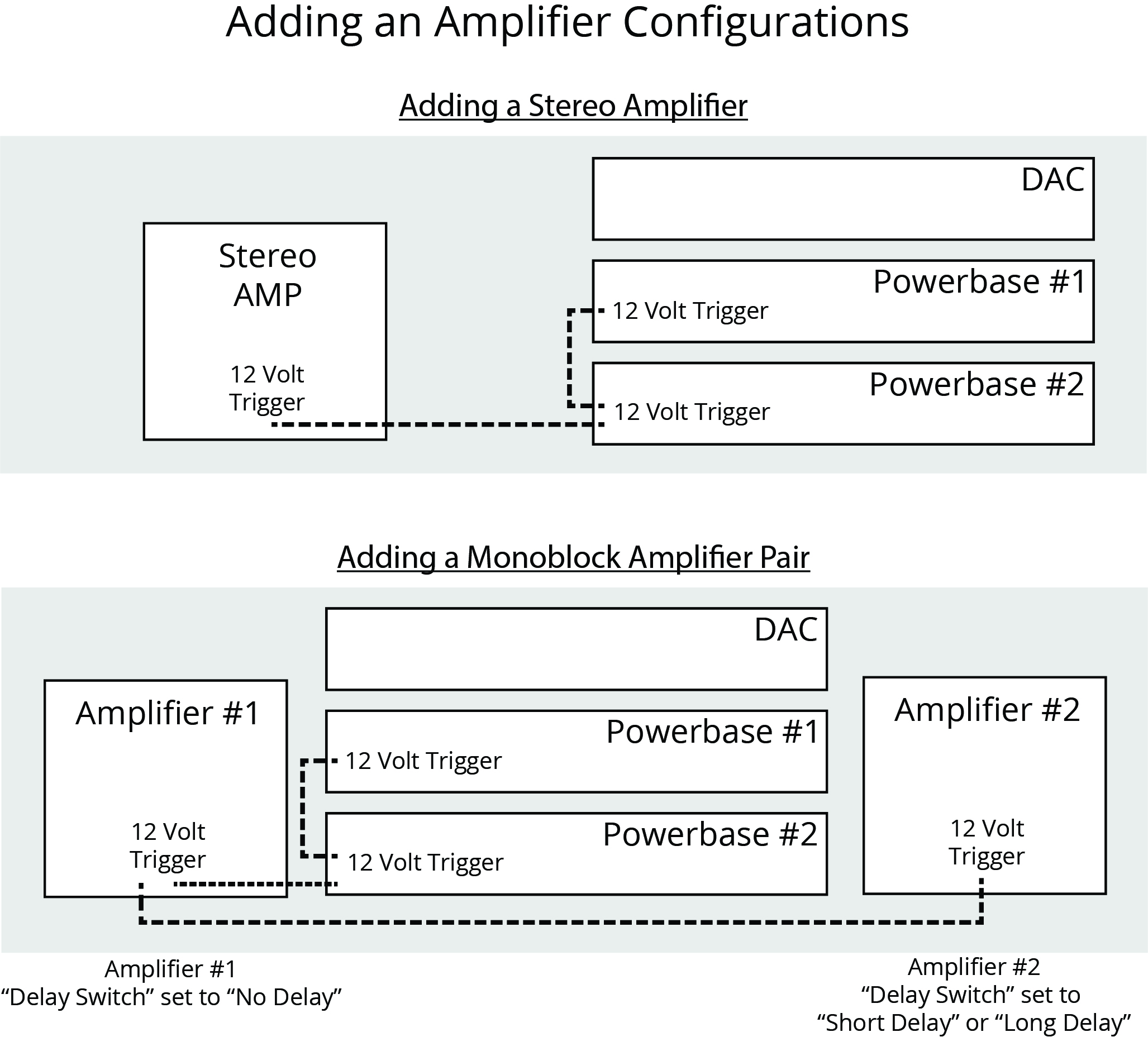
Adding Non-MSB Products
Thanks to our 12V Adapter, adding any non MSB products is now more flawless than ever. By using the adapter, you can configure the 12 Volt Trigger signal to work in a huge variety of options. However, setup can be complicated and is very system dependent. If you wish to connect a Non-MSB product to your 12 Volt Trigger system, please contact MSB and we will personally tailor a setup solution to work for your system.


