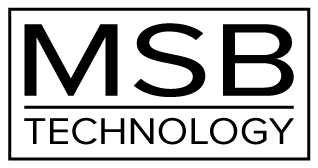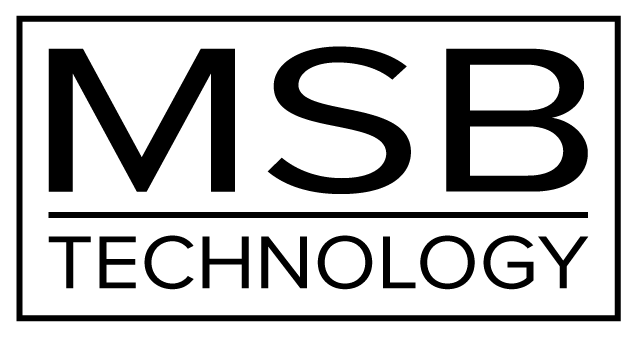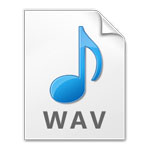Current Version 2.7 released 9/26/21
How Do I know if my firmware is up to date?
When you power up the Analog DAC “MSB” should fade on. If you press and hold the Input button for 5 Seconds, the unit will display “RST” followed the firmware version, serial number, and distributor. The revision number should be “M27” and “D22”.
What to expect when doing the firmware update
This update includes two upgrades within the same file, the input DSP and micro together. The file is several minutes long. Please do not interrupt the process and let the file finish to the end. When you play the file you will hear some instructions and two upgrade tones. Following each tone you will either hear silence for about 30 seconds (this varies) or you will hear the message ‘upgrade failed’. If the upgrades fail, it is because you did not play the file bit-perfect. You may have computer upsampling on or digital volume control somewhere in your playback system. Contact MSB if you need help.
For this upgrade, you need to use whichever interface is installed in port 1 (closest to the power connector).
Version 2.7
Please download and play the file.
This is the update file for the Analog DAC and will update it to M27 D22. This firmware adds support for the Renderer Version 2 and corrects a issue with DSD playback.