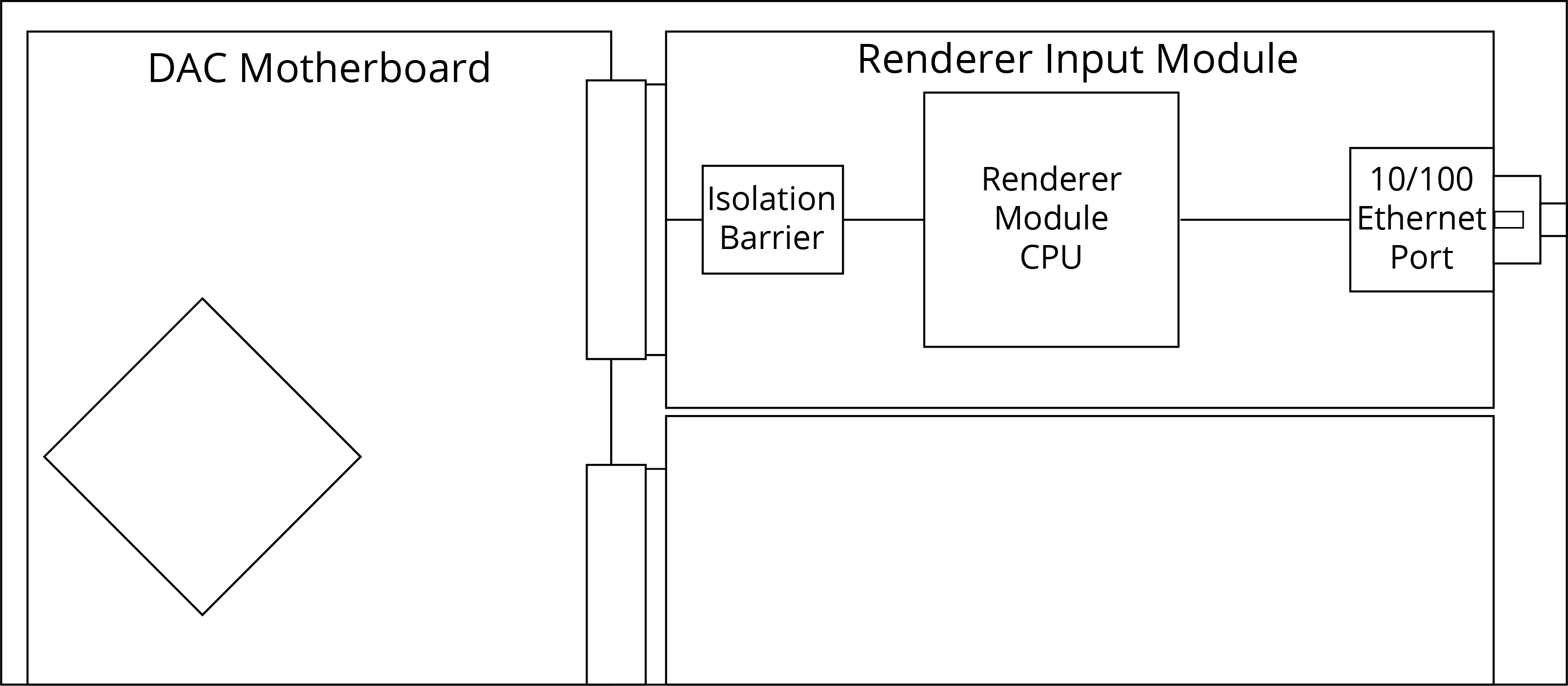Overview | Network Setup | JRiver Setup | Roon Setup | Firmware
MSB Recommended Network Setup
MSB recommends a Roon Core is used when configuring your networked audio setup. The Roon Core will act as the server or media storage location connected to your home network. The user can then interact with the Roon Core and audio playback by using a tablet or mobile device. You can also use a computer to communicate with your Roon Core for easier media library file management, but a computer is not required for audio playback.
For a Roon-based networked audio system setup, the following is required:
- MSB Network Renderer module installed in the DAC or Digital Director
- A mobile device connected via WiFi to your Home Network and running the Roon Labs app.
- Home Network setup, including WiFi connection
- A Roon Core (Roon Nucleus+ recommended) as your music library
- Amplification and speakers
With the MSB Network Renderer V2 installed into your MSB DAC or Digital Director, connect the renderer to your home network by using CAT6 ethernet cable to connect your MSB DAC either through a switch or directly to your home network router. For the most convenient user experience, be sure to provide the Renderer V2 with an active internet connection. This enables the DAC or Digital Director to automatically keep the Renderer V2 firmware up to date. This does not automatically update the DAC or Digital Director core firmware; this still hast to be performed manually.
*** NOTE. Your home router must have DHCP enabled, the MSB Renderer V2 does not support static IP addressing. ***
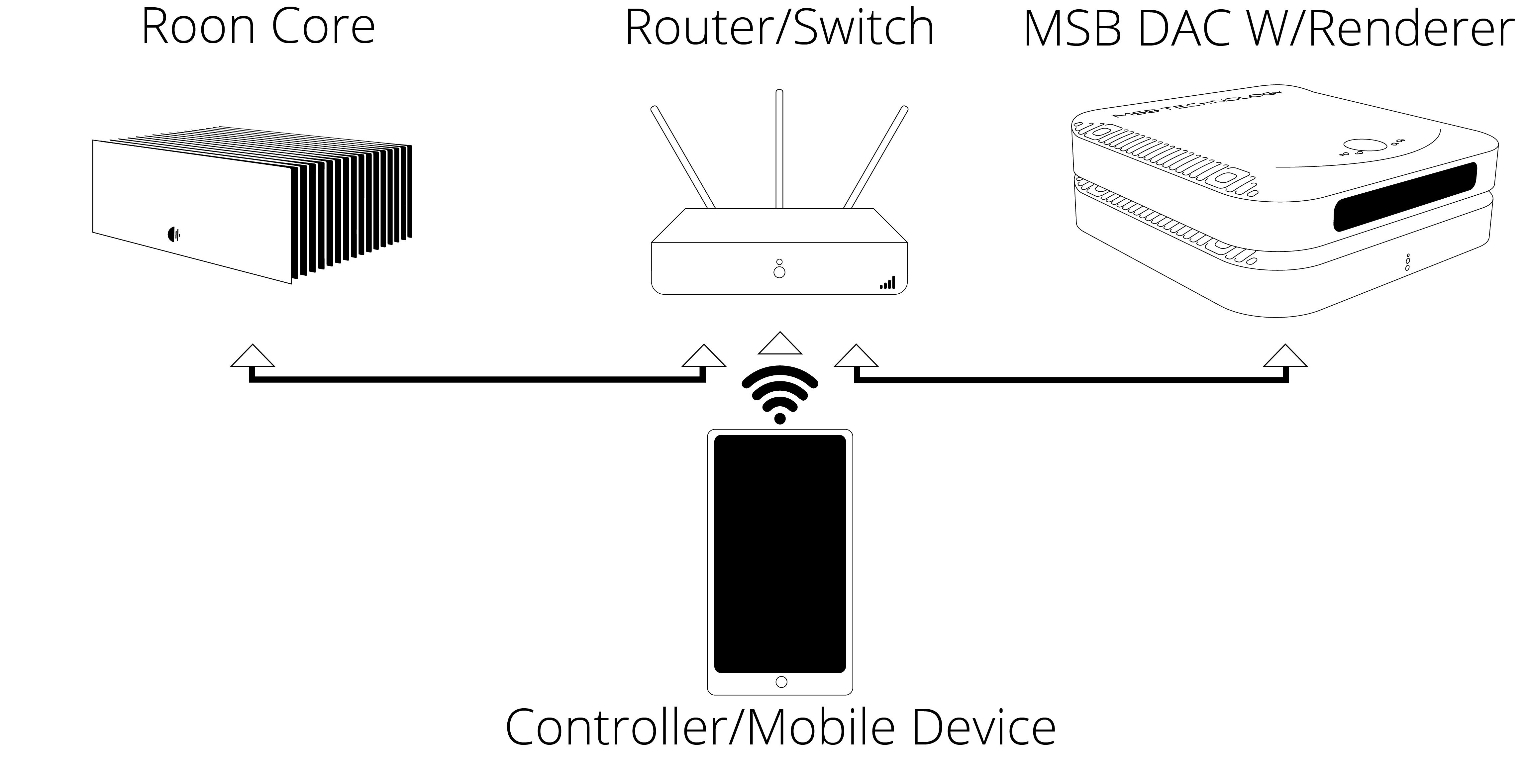
Alternative Network Setup
For an alternative networked audio system setup, the following is required:
- MSB Network Renderer module installed in the DAC or Digital Director
- A mobile device connected via WiFi to your Home Network and running an UPnP controller
- Home Network setup, including WiFi connection
- A computer or a NAS (Network Attached Storage) as your music library
- Amplification and speakers
With the MSB Network Renderer V2 installed into your MSB DAC or Digital Director, connect the renderer to your home network by using CAT6 ethernet cable to connect your MSB DAC or Digital Director either through a switch or directly to your home network router. For the most convenient user experience, be sure to provide the Renderer V2 with an active internet connection. This allows the Renderer V2 to automatically keep your firmware up-to-date.
*** NOTE. Your home router must have DHCP enabled. The MSB Renderer V2 does not support static IP addressing. ***
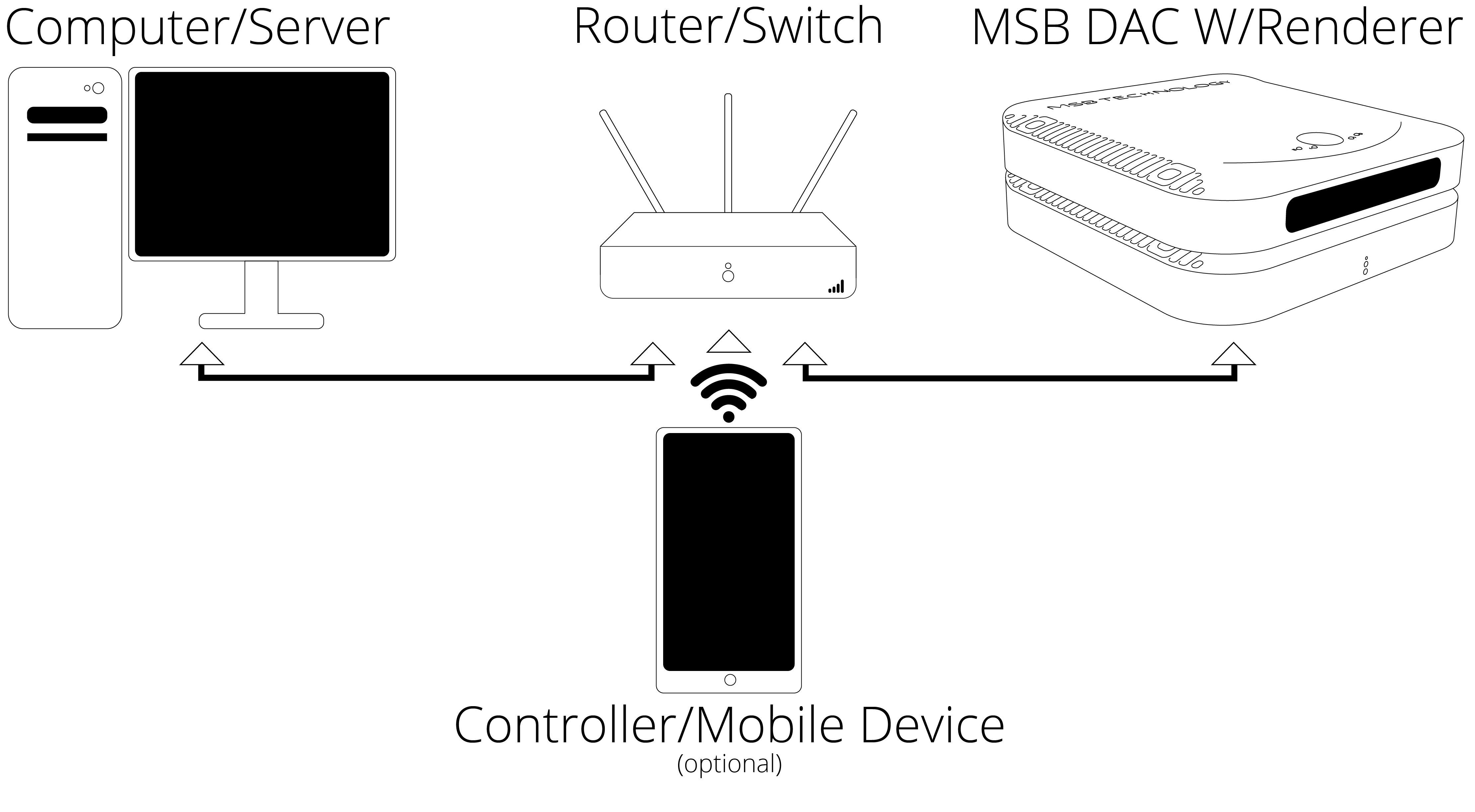
About network audio
There are many naming conventions and terminology used with this class of product. Although the MSB Renderer module is physically small, it is a key part of a networked audio system, which can be quite complicated and multifaceted.
In simple terms, audio files are stored on a server, which can be a computer, Roon Core or network attached storage (NAS) device.
A controller is a program that runs on a mobile device and accesses your music library and asks the computer/server to serve the files to your MSB DAC.
The renderer receives and converts the audio files into a digital audio stream for your DAC or Digital Director to decode.
The server, controller and renderer are all connected on your home network.
Computer / Media Server / Roon Core
The media server can be seen as two entities combined into one–the physical hardware and the software side. Physically, it is the main location for your music library and contains all of your music files. Your audio library can be stored on a computer (Apple, Windows or Linux) or on a NAS (Network Attached Storage–a specialized, often Linux-based, file sharing computer).
From the UPnP software perspective, the media server is an UPnP media server program, which needs to be running continuously in the background on the computer or NAS. It will need to be connected to your home network. The job of the UPnP media server is to advertise itself on the network and to ‘serve’ the audio files to the ‘renderer’ when asked to do so by the controller. It will also provide the controller with audio file metadata and format.
Hardware and network reliability–as well as UPnP media server program stability and file handling capability–are crucial. A gigabit network is highly recommended to avoid dropouts.
Controller / Mobile Device
Every system needs a way to find and select the music you want to play. This is the controller or media server control point in UPnP terminology, which is essentially a program running on a handheld device like a phone, pad, laptop or tablet. Think of it as the remote control for your music library.
The controller does not get involved with the actual processing or playback of the file, but it acts as a traffic controller for your music files, and provides the user-friendly music library interface for you. Because it only communicates with the server and the renderer and sends instructions between the two, it has nothing to do with audio quality.
The controller checks for any available UPnP media servers that are on the network. The controller also shows you what music you have in your library and helps you find the music you want to play. When you have made your selection, it tells the ‘server’ to send the audio file to the ‘renderer’ for processing.
It is the controller’s task to keep track of the song position, communicate commands such as play, pause, or skip forward. Additionally, it allows for the creation of playlists for sequential playback.
Gapless playback, where sequential songs–like a live concert, for example–blend seamlessly from one song to the next, is important but tricky. Gapless playback requires both the ‘controller’ and ‘renderer’ to communicate at the right time. The MSB Renderer V2 module is capable of gapless playback, but there are very few UPnP controller programs that do this well.
Network Renderer
This is the heart of the network audio system. The renderer receives the audio file from the media server and creates a digital music stream, where it’s sent and converted into analog audio by a DAC. It communicates with the controller and acts on transport commands such as play, pause, or skip forward. It also provides the controller with information concerning formats it can accept.
The renderer needs a low jitter clock and clean power, provided by the MSB DAC’s master Femtosecond clock and its multi-rail isolated linear power supply.
UPnP (Universal Plug an Play)
UPnP stands for Universal Plug and Play and is one of the most common networked audio architectures, allowing devices to communicate with each other using common Internet technologies. It is a common protocol, or set of rules, that governs the communication between computers and devices on a network. In other words, in order for two devices to talk to each other, they must speak a common language. UPnP provides this language.
A UPnP compatible device from any vendor can dynamically join a network, obtain an IP address, advertise its name and capabilities, and learn about the presence and capabilities of other devices in order to communicate.
DLNA (Digital Living Network Alliance)
DLNA (Digital Living Network Alliance) is a trade organization established by Sony, and is responsible for defining interoperability guidelines and certification to enable the ease of sharing digital media between multimedia devices on a local network.
DLNA uses Universal Plug and Play (UPnP) for media management, discovery and control, but then applies a layer of restrictions over various media file formats, encodings, resolutions and audio file transcoding that a device must support to achieve interoperability. Generally, DLNA certified devices will work with UPnP devices, but not always vice versa.
Electrical Isolation
The Renderer input module features an isolation barrier that keeps the sensitive DAC processing separated from the low noise processor located in the renderer module. This provides extra isolation from the network and other computer devices.