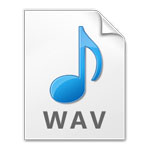The Data CD – Support
for Data CD IV, Data CD IV+, and Data CD V
User Manuals:
-
- Data CD IV
- Signature Data CD IV
- Signature Transport Powerbase
- Diamond Transport Powerbase
- Technical Specifications
System Setup:
The Data CD IV Firmware
(This firmware is only for the DATA CD IV. If you have a Signature DATA CD V there is no new firmware and no reason to update)
When do I need a Firmware or Driver update?
DATA CD firmware updates offer both corrections of problems we find and performance improvements. We recommend keeping your DATA CD Firmware up to date. You can check the current version of Firmware installed by following these steps:
- Press the “<<” and “>>” at the same time to get into the menu.
- Scroll down to “About” with the “>||” button.
- Press the “>>” button to view.
- You will see CODE REV #s for FPGA, Mirco and DSP.
If your code is out of date, you may follow these instructions to update it.
Firmware Update with a DVD
To update the firmware in the Data CD, you must play an update DVD with the DVD ISO file below. When you have made a DVD from the file, or if a disc was sent to you, follow these instructions:
- WARNING: DO NOT RESET POWER UNTIL INSTRUCTED TO DO SO!
- Step 1. Insert FPGA DVD and press drawer closed.
- Step 2. You should see, “Code update, please wait” on the screen. After a short while it will open the drawer. If you do not see, “Code update, please wait” please wait anyways. If after a 5 minutes the drawer does not open, try pressing eject. If it does not eject, please wait 5 minutes before trying anything else.
- Step 3. Remove the disc and close drawer. You will see, “Please reset power to unit” on the screen.
- Step 4. Reset power to the unit. Wait for it to power up.
- Step 5. Check the current version using the procedure above and make sure your new code has loaded.
Firmware Update with a CD
After you have burned or received your CD, play it in the Data CD IV. You will hear a voice message and listen to it’s instructions. If you hear “Update Failed” and you burned this CD, please try burning another again and check your settings.
Instructions if you are burning a DVD
We have provided you with an .iso file. This file is used by many DVD burning applications to create your DVD. Typical programs are Nero and Toast. Find your program and search for the instructions on BURNING A DVD FROM AN ISO. Follow these instructions. Play the DVD in the DATA CD when complete.
If you have problems just ask MSB to send you an Update Disc.
Data CD IV Micro Firmware Update – Rev 2.0.1
Released 11-20-2012
This release fixes several small bugs. This file must be burned on an Audio CD.
This update is for the Data CD IV and the Signature Data CD IV Only
Data CD IV DSP Firmware Update – Rev 1.5
Released 9-2-2010
Contact MSB with unit Serial number for new update file.
Signature Data CD IV DSP Firmware Update – Rev 1.0
There are currently no new updates for it.
The Data CD - Available Upgrades

Desktop power supply
This is a great starting power supply for the Signature Data CD V. The Transport Desktop Supply is a medical grade switching supply. Although not as quiet a supply as a linear supply it still provides excellent isolation. It has a single 12 V DC output.
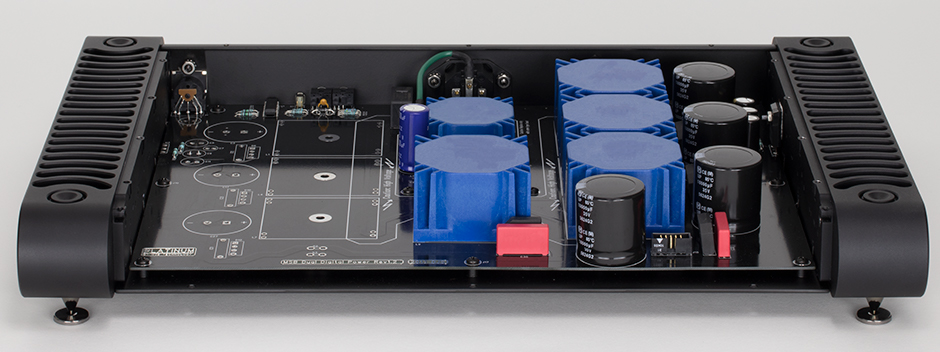
Single supply signature transport powerbase
Two signature bases in separate chassis for improved isolation.
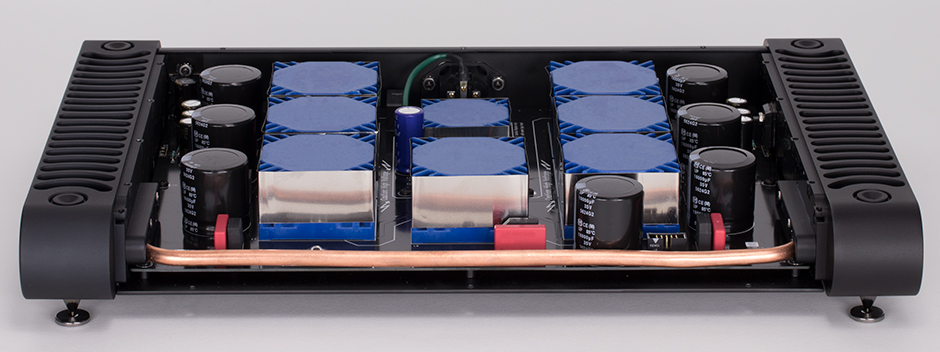
Single supply diamond transport powerbase
For those who push the limits. Increasing the power supply to 14 transformers. These dedicated supplies are simply the best you can buy.
The Data CD V - Features
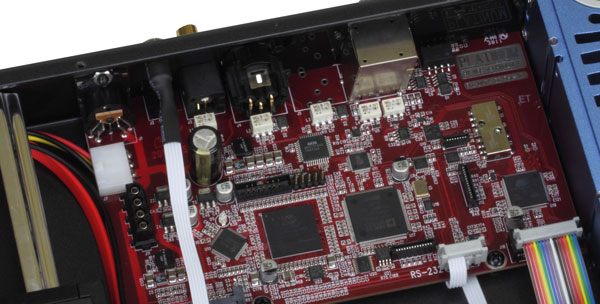
Technology Leadership
For nearly thirty years, MSB has been an industry leader in playback technologies. It began in the 1980s, when we produced the first high-end CD player using our renowned Ladder DAC technology. Naturally, our desire to innovate didn’t stop there; the 90s saw the introduction of the AC3 player and the first THX-approved laser disc player. Over the next ten years, we continued to push the limitations of the tech we were working with, using our XPORT upgrade to give access to SACD and high-resolution music.
With our MSB Signature DATA CD V Transport, we’re pushing technology in yet another groundbreaking direction. Built as an optimized player for standard CDs and high resolution audio from CDs and DVDs, our product sends perfected, jitter-free digital audio data from its solid state memory to any Digital-to-Analog Converter (DAC). When used with a MSB DAC, it has the ability to operate in sync with the DAC clock, using the MSB ProI2S interface.
It accomplishes this task in a singular manner—using a dynamic yet rugged optical ROM reader, the data is read from the disc in bit-perfect condition. Instead of smoothing over any read errors as other transports do, the MSB transport reads the disc repeatedly until the file is read perfectly, much the way a computer reads a data disc. The stored musical information is then played back with perfect timing, synchronized to the DAC, with extremely low jitter using our proprietary clocking technology and the MSB PRO I2S Interface.
Unlike a traditional CD transport, you’re never listening directly to the data from the optical disc. Instead the data is pulled off the disc, stored, rebuilt and clocked back out using the highly stable clock of the DAC.
The results are remarkable. Based on comparisons with any standard technology CD or computer based system, the Signature DATA CD V produces exponentially better sound quality for any listener on any system. This transport redefines the audio listening experience, unlocking all the musical magic stored in your CD library.
The Signature DATA CD V possesses several unique features. First of all, the player uses the metal MSB Signature drive. The drive is rugged but can still be replaced easily. With this feature, the drive can be updated as technology changes, ensuring maximum versatility.
The most exciting feature of the MSB transport is the ability to read high resolution computer files without the use of a computer. Not just common resolutions, but .WAV files up to 384 kHz sampling rate and 32 bits. As a result, computer data files previously recorded on a CD or DVD can be played just as easily as standard CDs.
The Signature DATA CD is also unique in that it’s the first transport MSB has produced that includes the super low jitter ProI2S interface which transmits the DAC reference clock to the transport and transfers the data back to the DAC in perfect synchronization and isolation.
As usual with MSB products, our minimalist design eliminates unnecessary gimmicks, all the while providing revolutionary playback in an arresting and stunning package.
About Output Clocking
Our effort to get a bit-perfect read would be undone if the output timing was off by the slightest. Depending on if you’re using this transport with an MSB DAC equipped with the ProI2S input or another DAC, the data is output using an asynchronous ultra-stable clock. An asynchronous clock simply means that the master clock is completely independent from the optical disc reader.
In a standard CD player or Transport, the master clock is synchronized to the optical disc reading mechanism. As a result, you’re relying on a mechanical spinning mechanism and all of its correction systems to give you a stable, fixed clock to feed the DAC. The only problem, of course, is that it’s not at all stable—that’s where we come in.
Here’s the problem. Optical disc readers are constantly changing the rate at which the data is coming from the disc. Sometimes it comes faster and sometimes it comes slower than the fixed speed of an asynchronous clock. If that data is coming in faster than the clock, you get a traffic pileup and the system crashes. Too slow and nothing comes out.
Our smart memory storage buffer is big enough to handle any speed variation of the optical disc reader. Because it’s an intelligent buffer, the length of the memory is automatically adjusted to fit anything the optical disc reader is doing and feeds the master clock what it needs and wants. The system is really quite simple.
From here, the data is sent to the DAC. With an MSB DAC equipped with the ProI2S input, the data is moved using the reference clock in the DAC itself. With a non-MSB DAC, an ultra-stable internal clock is used to output the data for the best possible DAC performance.
About Upsampling
Upsampling is an option with this transport. Having solved the disc read and output issues, upsampling is capable of optimizing the performance of an individual DAC. Different digital filters are used for different input sample frequencies; most DACs will sound better with an equivalent higher frequency input, and for those, upsampling can be a real benefit. We don’t recommend using upsampling in the transport if you’re using it with a MSB DAC. When you use the ProI2S input, the transport knows you’re using a MSB DAC and turns the upsampling off. But for any other DAC, you’ll find the default MSB upsampling a significant improvement.
About the Drive
Over our 20+ years in the industry, we’ve been designing and building CD transports that redefine what transports are capable of. The core component to any successful transport is the drive. After exhaustive research, we settled on a drive that produces bit-perfect playback, runs quietly, possesses robust mechanics, and has unparalleled error recovery, tolerating even badly damaged CDs. We packaged the drive in a solid mechanism, adding a stunning metal drawer. The drive performs one function perfectly, reading the data from the disc impeccably. It performs better than any CD player, with a single read playing at real time. The art is threefold: the right drive must be selected, you have to know what to tell the drive, and finally, the drive has to know what to do with the data once we have it.