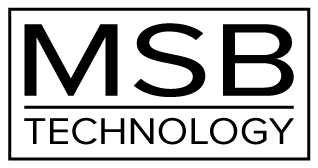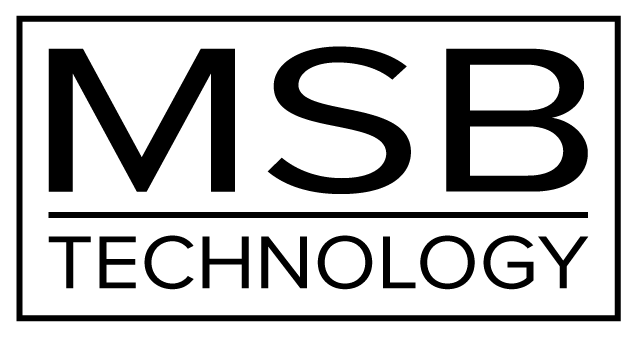(This firmware is only for the DATA CD IV. If you have a Signature DATA CD V there is no new firmware and no reason to update)
When do I need a Firmware or Driver update?
DATA CD firmware updates offer both corrections of problems we find and performance improvements. We recommend keeping your DATA CD Firmware up to date. You can check the current version of Firmware installed by following these steps:
- Press the “<<” and “>>” at the same time to get into the menu.
- Scroll down to “About” with the “>||” button.
- Press the “>>” button to view.
- You will see CODE REV #s for FPGA, Mirco and DSP.
If your code is out of date, you may follow these instructions to update it.
Firmware Update with a DVD
To update the firmware in the Data CD, you must play an update DVD with the DVD ISO file below. When you have made a DVD from the file, or if a disc was sent to you, follow these instructions:
- WARNING: DO NOT RESET POWER UNTIL INSTRUCTED TO DO SO!
- Step 1. Insert FPGA DVD and press drawer closed.
- Step 2. You should see, “Code update, please wait” on the screen. After a short while it will open the drawer. If you do not see, “Code update, please wait” please wait anyways. If after a 5 minutes the drawer does not open, try pressing eject. If it does not eject, please wait 5 minutes before trying anything else.
- Step 3. Remove the disc and close drawer. You will see, “Please reset power to unit” on the screen.
- Step 4. Reset power to the unit. Wait for it to power up.
- Step 5. Check the current version using the procedure above and make sure your new code has loaded.
Firmware Update with a CD
After you have burned or received your CD, play it in the Data CD IV. You will hear a voice message and listen to it’s instructions. If you hear “Update Failed” and you burned this CD, please try burning another again and check your settings.
Data CD IV Micro Firmware Update – Rev 2.0.1
Released 11-20-2012
This release fixes several small bugs. This file must be burned on an Audio CD.
This update is for the Data CD IV and the Signature Data CD IV Only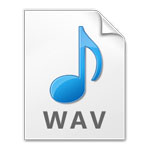 right click and save
right click and save
Data CD IV DSP Firmware Update – Rev 1.5
Released 9-2-2010
Contact MSB with unit Serial number for new update file.
Signature Data CD IV DSP Firmware Update – Rev 1.0
There are currently no new updates for it.
Instructions if you are burning a DVD
We have provided you with an .iso file. This file is used by many DVD burning applications to create your DVD. Typical programs are Nero and Toast. Find your program and search for the instructions on BURNING A DVD FROM AN ISO. Follow these instructions. Play the DVD in the DATA CD when complete.
If you have problems just ask MSB to send you an Update Disc.