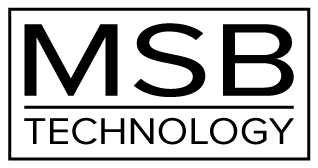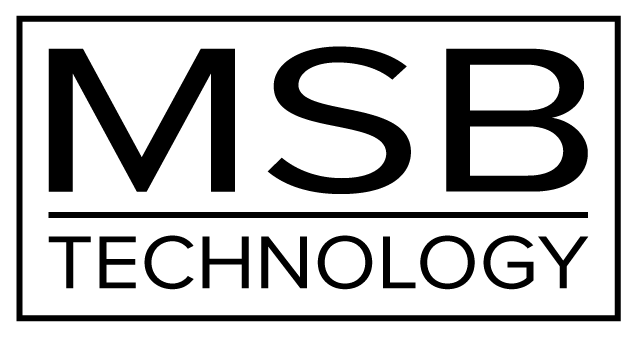Current Version is 1.3 released 2/14/2012
Firmware Update using a USB Memory stick
This site is for keeping your Universal Media Transport up to date, or changing its configuration. The easiest way to do the upgrade is to download the correct configuration file and place it on a USB Memory stick. The switch on the back of the UMT MUST be in the up position. Then insert the stick in the UMT and play the file. Please note the following three files when played on the UMT will configure it three different ways. Here are the three configuration options:
For use with MSB DAC
This configuration has Upsampling and Reclocking Optimized for the 32 bit, 384 kHz MSB DAC. (Default Configuration) It turns upsampling off as it is best to upsample in the MSB DAC rather than the transport. This configuration results in bit-perfect playback of all files.
For use with MSB DAC – DSD Mode.
This configuration is just like the standard MSB mode but when an SACD is played, DSD is output directly over the MSB Network and S/PDIF outputs, rather than PCM.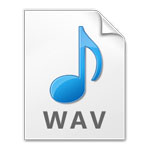 Right Click and Save
Right Click and Save
For use with a non-MSB DAC limited to 96 kHz that cannot handle DSD
This file turns 96 kHz upsampling on. Upsampling and Reclocking are optimized for DACs limited to 24 bit, 96 kHz sample rates.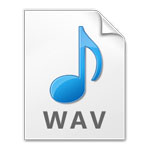 right click and save
right click and save
For use with a Non- MSB DAC that can handle 24 bit, 192 kHz sample rates but not DSD
This file turns 192 kHz upsampling on. Upsampling and Reclocking are optimized for DACs able to handle 24 bit, 192 kHz sample rates or higher.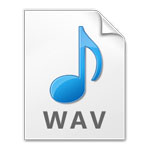 right click and save
right click and save