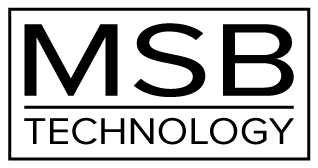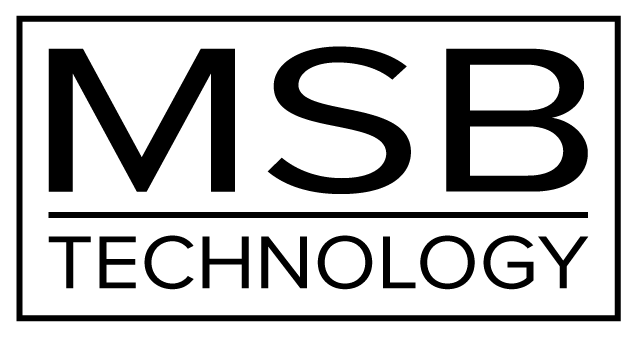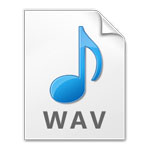When do I need a Firmware update?
DAC firmware updates offer both corrections of problems we found and performance improvements. We recommend keeping your DAC Firmware up to date. Note: If your version is REV 1.x you must send your DAC back to MSB for updating. You can check the current version of Firmware installed by following these steps:
- Press the menu button on the front panel (left button with square on it)
- Turn the volume knob until ABOUT is displayed
- Click the select button (right button with *)
- You will see CODE REV #
- Then you will see INPUT DSP REV # and FILTER DSP REV #
- The current version should be 4.10, 4.1 and 4.1.
These are the three different upgrade methods possible.
What to expect when doing the firmware update
This update includes three upgrades within the same file, the input DSP, digital filter DSP, and micro all together. The file is several minutes long. Please do not interrupt the process and let the file finish to the end. When you play the file you will hear some instructions, and three upgrade tones. Following each tone you will either hear silence for about 30 seconds (this varies) or you will hear the message ‘upgrade failed’. If all the upgrades fail, it is because you did not play the file bit-perfect. You may have computer upsampling on or digital volume control somewhere in your playback system. Contact MSB if you need help.
For the DAC IV and DAC IV Plus series products
(Do not use this file for the DAC V series)
Rev. 4.10 Released 10/9/19
This new release adds support and improvements for the Renderer V2. The DAC IV and DAC IV Plus do not support Quad Rate DSD via any interface. Play this file ONLY if you currently have 4.0 or above firmware